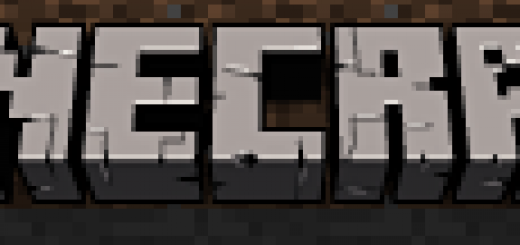Drupal and WordPress are often compared and thought of as competitors. While you could do the same thing with both, they’re really meant for different things. Just like if you owned Prius and your friend had a pick-up, you could imagine situations where one would be a better choice than the other.
Drupal and WordPress are often compared and thought of as competitors. While you could do the same thing with both, they’re really meant for different things. Just like if you owned Prius and your friend had a pick-up, you could imagine situations where one would be a better choice than the other.
WordPress is a great choice for content oriented or blog sites. In fact when most people think of those types of sites they’re thinking of WordPress sites so if you’re not using WordPress you’re trying to recreate the wheel.
Drupal is a good option for more complex needs. You can do some very elaborate, interesting stuff with Drupal pretty easily. You might be able to do the same with WordPress, but you’d be opting to work harder for the sake of familiarity. You could probably use a hammer for all jobs around the house but sometimes there are better tools.
The criticism you hear of Drupal when compared to WordPress revolves around the learning curve and the admin interface. A lot of things are honestly not that tricky to do – it just takes a little bit of learning.
As far as the interface goes there’s a big difference between the two platforms. WordPress is really usable in it’s default form and a lot of things can be used out of the box and will deliver a site that’s everything you need. Drupal is not really built that way. No one in their right mind would use Drupal out of the box. And you won’t even find a lot of sites that are using recognizable themes.
Another reason the interface can seem like a big fat mess in Drupal is when people look at the backend or admin interface they’re just seeing way too much. You can imagine if you have a tremendous amount of functionality available your admin interface is going to be a crowded mess. This is often what people see of the backend interface of Drupal. There are number of things that can be done to alleviate this problem.
The easiest is to not use the admin user account for daily needs. If you use a user that has a role with fewer privileges, you’ll see fewer options. In other words, if 95% of the time you need to create certain pieces of content, or maybe approve content, have a user with a role that’s only for that. You’d be amazed how few people do this.
Next option is to use the Dashboard module that comes with Drupal to make a custom….you guessed it, dashboard. Even fewer people do that. Look into it and see how you can make dashboards to simplify users lives.
After that, there are a number of admin related modules for Drupal to make things easier or more visually appealing. Look into them.
Finally, you can customize the admin section of the site through custom modules and theming.
Ideally you want to consider all of these options and the level of effort before you begin the project. It’s extremely rare to see IA/UX work that’s applicable to the backend, and even rarer still to see work that was done knowing how the system works. But whether you plan for it or not, if you get push back from your client about the admin section of the site, you’ll likely have to make it easier for them to use. Best to budget that time and expense in and prepare yourself for it.