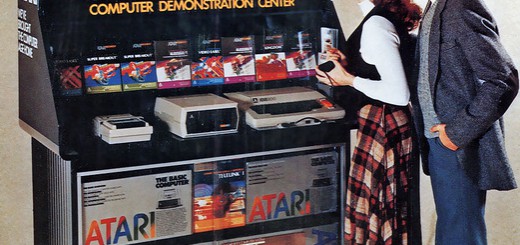I have 500GB of storage on my laptop, and now have less than 5GB of room left. A friend has run out of storage space on Google Drive. Yes, we should clean up old files, and I’m trying, but there are a lot that you think “I’m pretty sure I don’t need that, but I hesitate to delete it.” What are the options?
I have 500GB of storage on my laptop, and now have less than 5GB of room left. A friend has run out of storage space on Google Drive. Yes, we should clean up old files, and I’m trying, but there are a lot that you think “I’m pretty sure I don’t need that, but I hesitate to delete it.” What are the options?
I’ve got 15GB of space on Google Drive, and am using 9GB of it. It’s a good option, but I’m going to run out of that space soon enough, if I don’t tidy up there, too.
Photos
Photos can take up a lot of room. My laptop tells me I have over 52GB of photos stored on it. You can store photos for free on Google Drive, provided you’re using a Google Pixel phone or you opt for High Quality instead of Originals. Here’s a very entertaining walk through of Google Photos. Here’s the answer to the question “What is High Quality?” tl;dr – not even noticeable on shots you’d take with your phone. If you do ultra high quality shots on an expensive camera of tricky patterns, you’ll see problems. So this is a definite option for photo storage, and even if you don’t plan on using it, set it up as a backup. If your computer dies, is destroyed or stolen, or you’re suddenly let go from that work computer, you’ll still have the photos.
Not Photos, or More on Google Drive
Not all of Google Drive is photos, though. I use it all the time instead of Word and Excel, and if you send large files through GMail the files are shared from Google Drive. If you’re sending big design files back and forth, that can add up quickly If you want to upgrade beyond the 15GB of space on Google Drive you’ll get 100GB for $1.99/month or 1TB for $9.99/month. Pretty reasonable for an amazingly usable system.
Local Storage – External Hard Drive
If you want to go the local storage route, you can get an 8TB external drive for just $149.99 now. I’m not an Amazon affiliate, just found that deal, btw. A TB of storage is nothing to sneeze at. Unless you’re doing stuff like video editing. Then you’ll burn through 200MB – 2GB per minute, depending on quality. Factor in multiple cameras, different versions of the final product, and you’re burning through storage. But 8TB will last you a little while at least, and transfer speeds are hard to beat when they aren’t going over a network.
We’re in the Cloud!
Speaking of Amazon, if you want to store data on S3, Amazon’s cloud storage system, prices for that are about 2.5 cents per GB per month. We’ve now segued beyond storing stuff locally, or something that easily feels local, like Google Drive. We’re in the cloud now! Weee! The price for Amazon S3 varies depending on where you are and how much you’re storing, but the price is always around 2 cents/GB/month. S3 doesn’t have quite the ease of use of Google Drive. If you’re on Mac or Windows you can use the free software Cyberduck to browse and upload/download. With Mountain Duck you can mount storage as local disks on Mac or Windows. It costs $39, but the convenience is huge. With Cyberduck, and I believe Mountain Duck, you can set files that are older than a certain number of days that you set to archive to Glacier. What’s Glacier now?
There’s Something Beyond the Cloud?
If you have lots of files you’re pretty sure you won’t need to look at probably ever, and you’re concerned about price, particularly if you’re dealing with massive video files or graphic designs, you should check out Amazon Glacier. Storage is less than 1/2 a cent per GB per month. You can retrieve up to 10GB of data per month for free. Beyond that, the cost varies a lot, depending on how much data you’re transferring, where it’s going to and how quickly you need it. The short answer is 1.5 – 4 cents per GB, depending on how soon you need it. There’s a free Windows program for moving files in and out of Glacier (and other storage options, as well) that looks very interesting, called CloudBerry Explorer.
BackBlaze B2 is a low cost alternative to the big names in cloud storage. Works with Cyberduck, as well as other tools, and also has a web UI that you can drag and drop to. The first 10GB is free. Beyond that, storage is 1/2 a cent per GB per month, and retrieval is 2 cents per GB. There are similar products from Google (Google Cloud) and Microsoft (Microsoft Azure), though they cost a bit more in general.
I have about 76GB of data in my Documents directory. If I put all of that in B2, minus the free 10GB, it would be under $5 to store it for a year, if I didn’t add anything or retrieve anything. The price doesn’t skyrocket with the use you’d expect from something filed away and rarely looked at. You can use their calculator here to better understand the cost.
And…I’m Lost
Lots of options. Confusing. To boil it all down, you produce tons of files. Sure you can throw away some junk, but there’s a lot of stuff that you probably want to hold onto, just in case. If money is no object, then you can probably just bump up Google Drive or Dropbox or whatever to 1TB or more and work without worrying about how things are stored. If you care about money, a better option might be a blend of cloud storage and cold storage (like Amazon S3 and Glacier), or BackBlaze B2, which costs very little, but always has a retrieval cost associated. Working with something like Mountain Duck you can treat this storage more like a retrievable trash can, and easily move things from your desktop, Google Drive, Dropbox or other options to or from long term storage.