If you manage a Facebook page, you’ve likely experienced unexpected changes recently. I’m seeing people talking about this all over social media, and I’d like to do what I can to help. I don’t have all the answers, but I have some information, and I’m willing to gather and share.
The Problem
You’re not able to fully log in as your pages. You possibly can’t post as your page. Maybe you can post as your page, but you can’t comment off your page as your page. You can go to your page that you manage, but you still seem to be your personal account, not the page you manage.
Consistency
As with most interesting bugs, this one isn’t consistent. I’m able to click on the arrow “Use Facebook as” and change to one of the pages I manage and update my status, or add events. This is exactly what others cannot do. If you can’t you might be seeing “Your Pages” instead of “Use Facebook as” when you click on the arrow on the upper right corner. The blue login buttons next to your pages on the Pages page are also gone if you’re having this problem.
Possible Culprits
Business Manager seems to be the problem. If you’re using it, you likely have this problem. Could be related to using Facebook to authenticate 3rd party sites, like Hulu. It’s also quite likely this is intended functionality that’s rolling out gradually, but not clearly documented.
Pervasiveness
Workaround
Use the “View Pages Feed” found on the left hand side of the page under Response Rate, Likes, etc. It will let you see the Home Feed, but you may not get notifications or be able to reply as the page.
It’s possible this is intended but undocumented functionality, where you’re given the option to post as your personal profile or your page profile. You’d see that when you post. Look for a tiny icon showing who you’ll be posting as next to the Like | Comment | Share links, along with an arrow to switch to post as you or another page.
Some people report they’re told they need to register their page in Business Manager to post as your page. You probably don’t need to do this.
If you want to Like a page, don’t just click the like button, you’ll be liking as your personal profile. You need to go to the page, click on the 3 dots next to Message and you can choose to like as whatever page you’d like.
This video has been helpful for many.

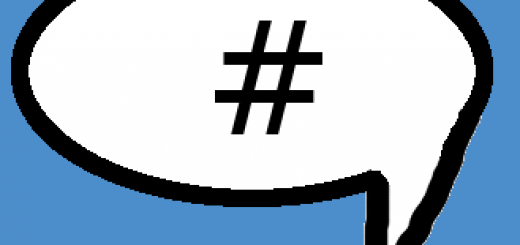


Can’t find any workarounds that work for me – I still can’t comment on posts in an event as my page, despite my page being involved in the event! Any ideas?
I think I’ve figured this out, but let me know if I’m going down the wrong route. Look at your home feed – Facebook seems to be shying away from making you someone else when you manage a page. So you’re on your home feed, scrolling down and looking at your comment areas. Most of them will not have the rectangular boxes with a microscopic view of your page’s profile image with an arrow allowing you to reply on behalf of your pages. That’s because you’re looking at your feed, and your page doesn’t follow most of those people or brands.
Is it possible your page didn’t post the event, or it’s not following the person who posted it?
Josh – I no longer see “Use Facebook As” on several of my managed pages and I know others with the same problem. What I seem to be missing in your workaround is I don’t see “View Pages Feed” on the left-hand side of my page. Where should I be looking? Thanks.
I think now you have 2 options for viewing the page, and multiple options for posting. For viewing, click on the ellipses (…) next to Liked and Message. When I do that, I see View As Page Visitor.
Now to post, in the area where you type your update, you see “Status, Photo / VideoOffer, Event +” and next to that, a rectangle with a microscopic view of your page’s profile pic and an arrow. Use this to decide who you’re posting as.
Let me know if that helped, please.